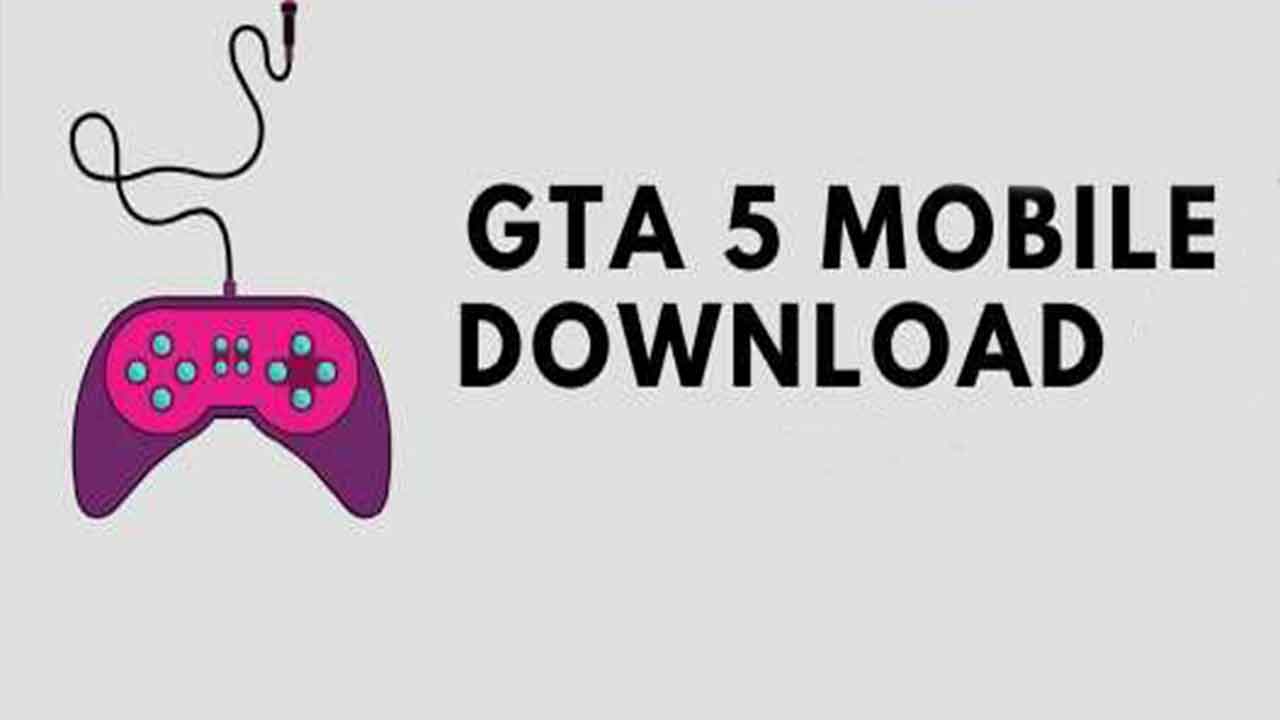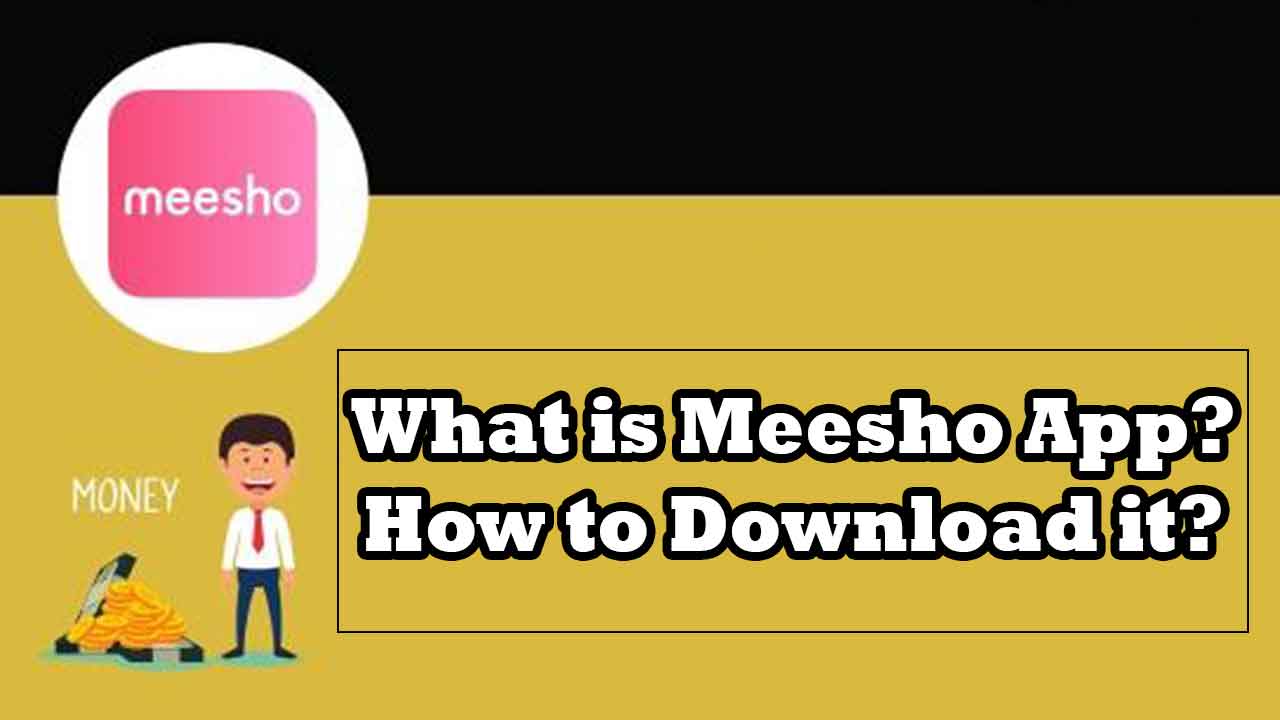You may be looking for VLC alternatives for your Windows computer if you want advanced features, more control, and a better user interface than what VLC has to offer. Others may be looking for a lightweight Windows video player or support for lesser known video formats. Either way, you want an alternative to VLC, and here they are in no particular order.
1. GOM Player
GOM Player supports a wide range of audio and video formats, much like VLC, but that’s not where it shines. GOM Player can automatically download the necessary codec files if they are missing. What else? It can also search and get subtitles for new and classic movies. See an interesting or confusing scene? Use AB mode to repeat the same sequence over and over. There are plenty of customization settings to keep you satisfied.
The 360-degree feature is for VR fans who own such videos, where you can use your mouse to move around the video for a 3D-like experience. The Plus version will remove ads, support 4K and UHD, and add a new interface. The lifetime license is only $9.99, not bad as you may never need another VLC alternative again.
Advantages:
- 360 degrees
- Mirroring mode for k-pop
- AB mode to repeat a sequence
- Capture and cut audio from video
- Subtitles can be searched and downloaded
- Codecs can be downloaded
- 4K and UHD Support
- Skin
Defect:
- UI buttons could be a bit bigger
- Free version with ads
- Requires installation of free anti-virus software during installation
2. PotPlayer
PotPlayer brings some features and supports even more confusing formats, but it’s all in one lightweight client thanks to QuickSync, CUDA and DXVA technology. I love the ability to bookmark my favorite scenes in documentaries or sections of educational videos.
It supports 3D and 3 videos even some popular 3D glasses. Installed multiple soundcards? PotPlayer lets you choose what you need. The other features we discussed in GOM Player like AB game mode, skins, etc. are all there.
Surprisingly, PotPlayer is completely free and ad-free. And it’s updated regularly so it’s no wonder if you’re looking for an alternative to VLC video player for Windows 11 and even 10.
Advantages:
- Screen capture and record
- Skin
- AB mode to repeat a sequence
- Support 3D player and VR headset
- Mark the scene
- Create a screensaver
- Extensions for YouTube, subtitles, translations, etc.
- Adjusting the time jump
3. QuickLook
macOS has a video player called QuickLook and as the name suggests, it allows users to quickly open and preview videos. It’s a useful and fan-favorite tool. Inspired by Apple’s approach, they created QuickLook that allows Windows users to quickly preview files without opening them.
What else? It supports not only video file formats but also images, PDF, audio and even CSV. QuickLook will save you time, otherwise you will spend time opening a file only to realize it’s the wrong file and then close it.
QuickLook is free, open source and in active development unlike some other apps of a similar nature. Just press Space to watch the video and Esc to close it. Work passionately every hour.
Advantages:
- Preview files (all formats) without opening them
- Quick clear
- Free, no ads
Defect:
- Limited customizations and options
4. Plex
Plex not your regular video player will replace or act as a VLC replacement. Plex is a complete multimedia streaming solution for the entire home. Basically, you will set up a local server that will index all your media files (video, audio, and images). You can then choose which of these files/folders to make available locally to other devices connected to the same Wi-Fi network (think of family members in this).
Own a Chromecast? Connect and stream video on the big screen. Live in America? You can watch movies by MGM, Lionsgate etc for free but this service is ad-supported. The professional plan costs $4.99 but removes ads, unlocks more premium content, and adds some features like content downloads.
Advantages:
- Multiple platforms
- Stream content anywhere
- Centralized management of all media files
- Watch ad-supported premium content (TV, web, movies)
Defect:
- Setup is complicated and time consuming
5. KMPlayer
Download KMPlayer if you want the simplest video player that can replace VLC. I mean VLC is already easy to use but KMPlayer outperforms it. A playlist manager that will remind you of the legendary Winamp that was the darling of music lovers in the 90s and 20s. And a great tool for those who have a large catalog but don’t have the Complications of Plex. Think of it as a hybrid.
Advantages:
- Fix the keys
- AB . repeat mode
- Support 4K and 8Kk
- Manually edit subtitles
- User interface easy to use
- Zoom and reverse
Defect:
- Too many floating app versions
VLC Alternatives
VLC is not an easy application to replace as it is still one of the best video players available on the Windows operating system. But there are plenty of video players that offer something specific advanced users are looking for. Whether it’s advanced options and granular control over settings, 3D and VR support, or the ability to set up a media streaming station for the whole family. There’s something for everyone on this list.
Above is information about Top 5 best VLC alternatives for Windows users in 2022. Leave comments in the comment section below or like and share NewsMenk.com on social media to help spread the word about this solution.